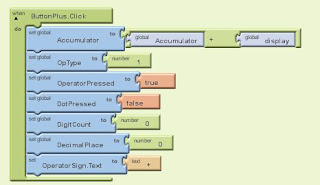Tuesday, June 7, 2011
Apple iOS5 and iCloud
Read about the new features of iOS5 and iCloud from today's WWDC.
They have a new notification centre in iOS5. To me, this is exactly what the Android has been offering since day one.
The iCloud syncs your contacts, settings, music, video, and apps from your idevices to the cloud and vice versa. Isn't that also what the google sync is already offering?
I have yet to see a killer feature from the two iProducts..
Saturday, June 4, 2011
A simple calculator
I haven't finished the project yet. Only managed to do the addition function. The rest should be very similar.
I created a procedure called "buttonpressed" to process the numbers each time the buttons are pressed. See screen captures which are self-explanatory.
(A) Defining the global variables
(B) Calling the "ButtonPressed" procedure each time a number button is pressed:

(C) The "ButtonPressed" procedure

(D) Other buttons like the "Plus", "Equal" and "AC" buttons:
I created a procedure called "buttonpressed" to process the numbers each time the buttons are pressed. See screen captures which are self-explanatory.
(A) Defining the global variables
(B) Calling the "ButtonPressed" procedure each time a number button is pressed:

(C) The "ButtonPressed" procedure

(D) Other buttons like the "Plus", "Equal" and "AC" buttons:
Friday, June 3, 2011
More exercises on App Inventor
In the last post, i talked about getting my first android app "Hellopurr" to work. It was really a breeze.
While playing with some ideas, a colleague asked if a short sound clip could be made to sound repeatedly when a button is pressed, and to stop playing the clip when the same button is pressed again.
Writing an "If-then-else" statement in the when.button.click event causes the button to be stuck in an endless loop. The "meow" from the cat kept going on and on non-stop and it triggered some uninvited comments from the boss! I had to quickly reboot the phone to get the "meow" out from the loop. Gosh!
Did some googling and found that the problem can be solved with a button and a clock component.
I don't think i can explain that well enough in words. I have done a screen capture of the blocks editor:
a. A boolean variable "sound" is defined.
While playing with some ideas, a colleague asked if a short sound clip could be made to sound repeatedly when a button is pressed, and to stop playing the clip when the same button is pressed again.
Writing an "If-then-else" statement in the when.button.click event causes the button to be stuck in an endless loop. The "meow" from the cat kept going on and on non-stop and it triggered some uninvited comments from the boss! I had to quickly reboot the phone to get the "meow" out from the loop. Gosh!
Did some googling and found that the problem can be solved with a button and a clock component.
I don't think i can explain that well enough in words. I have done a screen capture of the blocks editor:
a. A boolean variable "sound" is defined.
b. Under the "do" section of "when Button1.Click" component, invert the variable "sound". This achieves the toggling function of the button.
c. Under the "do" section of "when Clock1.Timer" component, a "if-then-else" statement is used. Basically, what it does is, to check the state of the variable "sound". If it is "true", then play the sound clip, if it is "false", then stop it.
d. The clock component will repeat itself every 1000 milliseconds.
Labels:
android,
android app,
app inventor,
boolean,
clock,
component,
if-then-else,
invert,
logic,
loop,
repeat,
singapore,
sound,
toggle
First hand on App Inventor
I have never thought that I would be doing this.
Yes, I have done some pascal and c++ programming in my polytechnic and uni days more than 12 years ago. Nothing much on the visual stuffs. So, this is something challenging for me.
While having my usual coffee breaks with my colleagues, I was told about the simplicity of programming an android app using google's very own App Inventor. If you are interested, you can read about it from here:
http://appinventor.googlelabs.com/learn/gettingstarted.html
There are some tutorials at the site to get you started.
I took me about 15 minutes to the PC and phone set up for some serious development work. :)
Another 15 minutes to get familiarized with the development UI. And 10 minutes for the first android app - "HelloPurr"!
Amazing! Barely an hour to get my first app running on my htc phone without any problem!
Extended battery for HTC Incredible S
Got an extended battery online from obostore. Its a 1700mAh battery from Andida. Price is reasonable at USD8.99 with free shipping. International shipping to most locations in the world.
Anyway, it look about 7 days to reach Singapore.
I am evaluating its performance now. Stay tuned.
Got my first android phone
Got my first android phone on the 27th Apr 2011.
It is a HTC Incredible S in Froyo.
Battery life seems a little weak. For the first two weeks or so, battery died by 5:30pm. Usage pattern as follows:
a. Immediately put on the charger when I reached home at about 7pm.
b. Charged through the night
c. Unplugged the charger at 7am in the morning.
d. Checked a few emails in the morning.
e. Send a few SMSes in the moring.
f. Not more than 1 hour of call time during the day.
g. Surfed about 10 - 15 minutes of web
h. Spent approx 20 minutes on Facebook
Used to have an iPhone 3GS. Its battery definitely lasted longer than that.
It is a HTC Incredible S in Froyo.
Battery life seems a little weak. For the first two weeks or so, battery died by 5:30pm. Usage pattern as follows:
a. Immediately put on the charger when I reached home at about 7pm.
b. Charged through the night
c. Unplugged the charger at 7am in the morning.
d. Checked a few emails in the morning.
e. Send a few SMSes in the moring.
f. Not more than 1 hour of call time during the day.
g. Surfed about 10 - 15 minutes of web
h. Spent approx 20 minutes on Facebook
Used to have an iPhone 3GS. Its battery definitely lasted longer than that.
Labels:
android,
battery,
battery life,
call time,
charge,
email,
facebook,
froyo,
htc,
incredible s,
iphone,
phone,
sms,
surf web
Subscribe to:
Comments (Atom)